After a long while the new feature release 1.0.8.0 is ready at last. The most important changes are:
- Edit Configuration button is now available directly in Log Viewer, this should allow quick editing and testing the changes without leaving the log window:

- A number of pictures for configuration windows in extended mode now bundled with the installer and available in PROGRAMFILES\tunXten\images\config
- A new option for autoclosing a connection log after successful connect/disconnect event
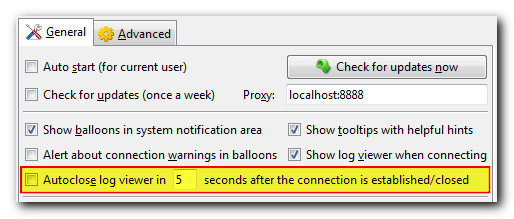
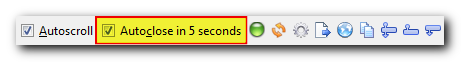
- Any shortcut now sports a context menu, simplifying common operations:
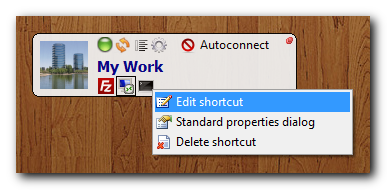
These action can also be triggered by using the following combinations:
| Ctrl+RClick | Custom edit shortcut dialog |
| Alt+RClick | Windows Explorer standard properties dialog |
| Shift+RClick | Delete shortcut |
- When saving OpenVPN logon credentials the username is now stored encrypted just like the password.
Some minor bugs were also fixed, like these:
- Some PKCS#11 identificators were not displayed correctly
- Several visual glitches in compact mode
- Sometimes individual configuration windows in extended mode lost their “on top” attribute
- Changes made to shortcuts were not reflected in the GUI