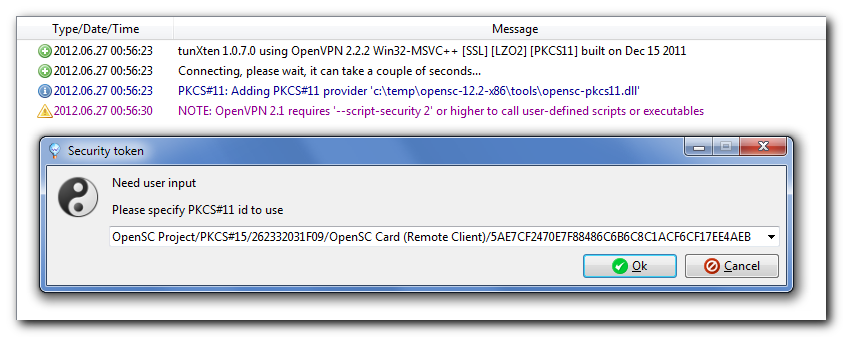The new release 1.0.7 brings full support of OpenVPN Access Server – now it’s super-easy to import client configurations from remote servers. Just press Import button in the application’s main toolbar, select importing from OpenVPN-AS server, enter the server address and your credentials – that’s all, tunXten will automatically download and import your config, it’s as easy as that:
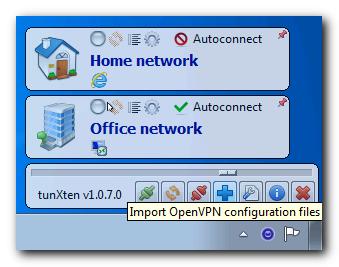


Also there’s a great improvement of PKCS#11 support – now tunXten responds to any event that might require attention and ask the user for input when necessary. For example, here’s the prompt to insert a missing security token:
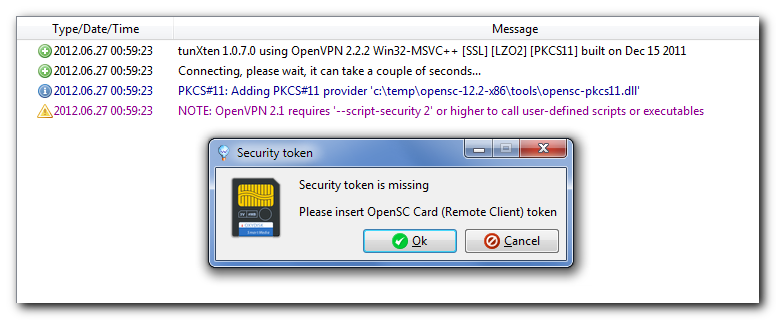
And here’s the list of automatically detected IDs on a security token, a user just has to select the one they need: